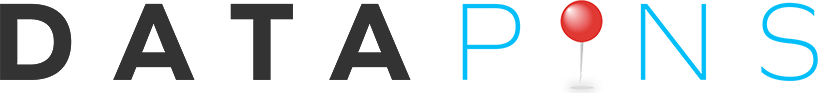Many SEO experts have examined the myth that GPS photo tags influence Google Maps rankings. Extensive tests and research have repeatedly shown that geotagging photos has zero impact on search results.
Google strips the EXIF data from the image as soon as it’s uploaded, so any location data added to the image file is immediately erased.
However, don’t confuse GPS photo tags with other SEO techniques, such as schema markup and geo-signaling, which can, in fact, influence rankings.
Local businesses tend to misunderstand the distinction between tagging an image file’s EXIF data and inserting a schema markup property called geo into a schema markup type called place onto a website.
The confusion is understandable, especially for business owners lacking SEO and digital marketing expertise. However, people must educate themselves on the subject to avoid misinformation.

What is Image Geo-Tagging?
Geo-tagging, also known as GPS photo tags, involves inserting location information into an image’s file data. The actual tags are the photo’s location information.
For instance, one might geotag a photo by inputting latitude, longitude, and altitude information into the EXIF data of a given image.
The user might then upload the geotagged photo to their Google Business Profile, hoping to provide Google with more information about the picture’s location.
People must understand that geotagging images does not influence rankings and is a complete waste of time.
SEO Alternatives To Geo-Tagging
While geotags don’t impact SEO, there are alternative techniques that are proven to influence local search rankings when adequately implemented.
For example, schema markup for location-specific information can influence rankings when combined with on-page SEO fundamentals.
Tools like DataPins automate this process by applying schema markup to “pins” on your website.
As a result, each completed job is converted into consolidated local SEO signals that include various kinds of schema markup along with image and text-based location context.
Schema Pins
Schema pins are pieces of unique map data, in schema form, generated by the DataPins app.
Just like with GPS photo tags, the basic principle is to create unique, location-oriented content for your website—or, as today’s post emphasizes, your Google My Business page.
The difference is that Schema Pins influence rankings.
With the DataPins app, you can take a picture of the worksite, enter the location information, and have unique image and map content published to the relevant sections of your Google My Business page.
Schema pins display the service’s location on the map. Unfortunately, some confusion remains regarding schema pins and their relationship to geotags (there is none).
However, misinformation is floating around on YouTube and other forums, contributing to this topic’s bewilderment.
Schema pins differ from “geo-tagging” by injecting schema markup for specific geo-coordinates, not within the image file but within a separate code block, as Google’s requested form of structured data.
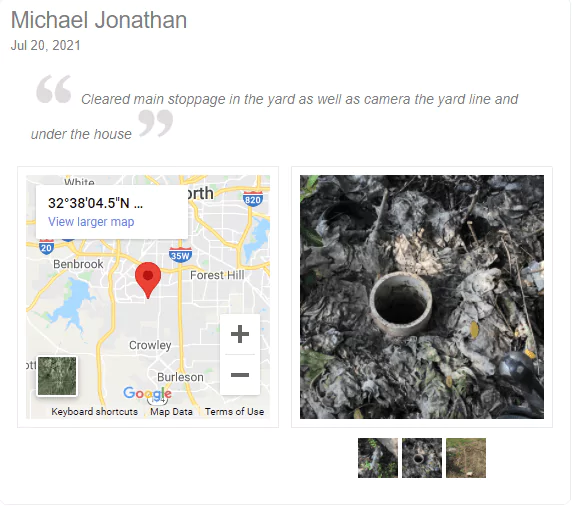
Google Maps Embedding
Another alternative to geotagging images is embedding Google Maps onto website pages, including Contact Us, Home, or City pages.
Google makes it easy for users to embed a map onto their website by providing a unique HTML code that can be copied and pasted into a custom WordPress element.
When combined with proper on-page SEO practices, embedded Google Maps are shown to contribute to Google Maps SEO.
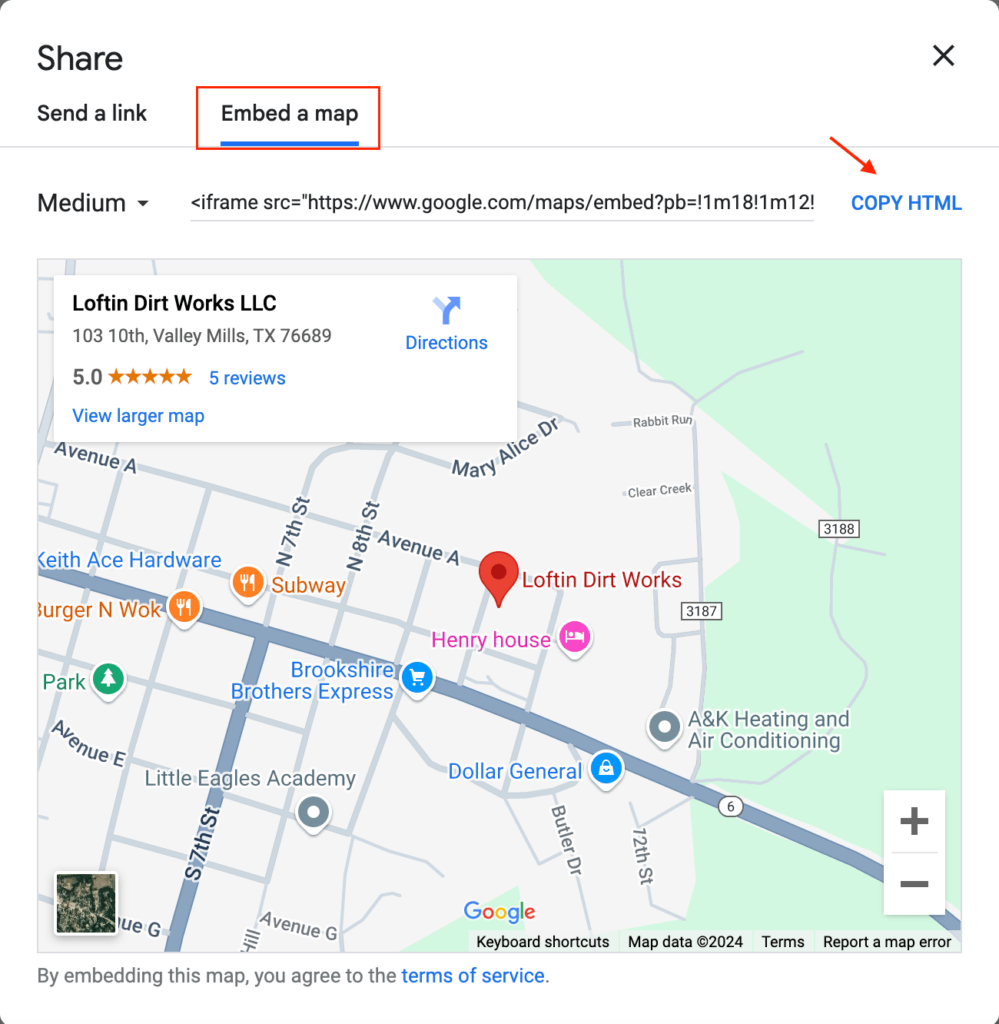
GPS Photo Tagging Study
In one study conducted over one month, GPS photo tagging had a negligible effect on search engine rankings.
The study targeted 16 different keywords and involved 18 unique posts, each with its own geotagged image.
The study concluded that six keywords dropped in rankings (2 were actually displaced to the 51st position or lower), nine didn’t change at all, and only three improved rankings (based on factors unrelated to the geotags).
Schema Pins Study
Schema Pins helped a local plumbing company reach an organic search discovery rate between 84% and 87%.
Schema Pins continually added fresh content to Molberg Plumbing LLC’s Google My Business page. After a year of use, Customer reviews for the company also tripled across multiple platforms.
While some still insist that GPS photo tags for Google My Business can help increase online exposure, the impact of Schema Pins is backed up by raw data rather than industry gossip.
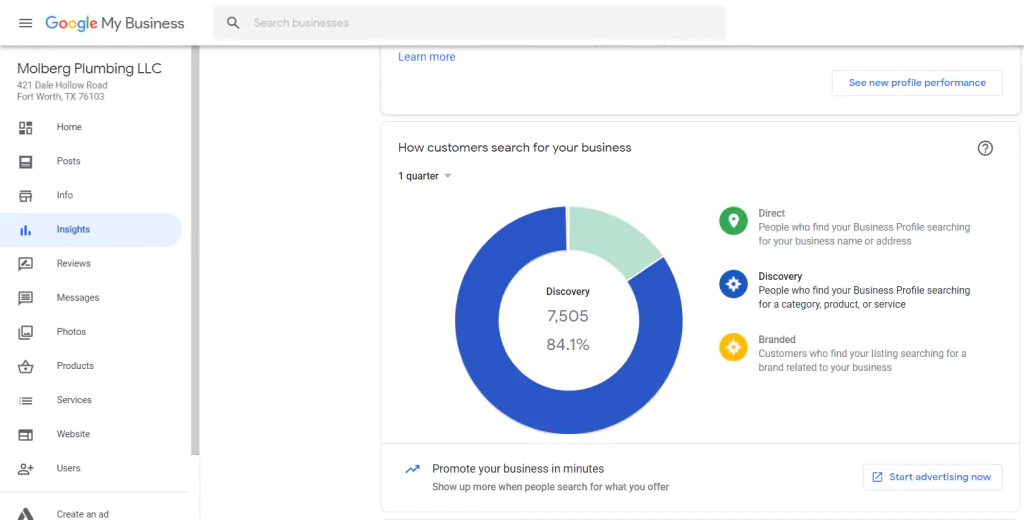
How Schema Pins Impact Rankings
Schema pins influence search rankings by adding relevant content to a business website and increasing the frequency of customer reviews, both of which are confirmed ranking factors.
With the DataPins app, once a pin is added, a text with a link to a page where the customer can leave a review is automatically sent to them.
Studies show that this automated review request process is more effective than other methods for getting customer reviews.
Final Verdict: Can Geotagging Photos Impact Ranking?
Geotagging photos cannot impact Google Maps rankings. Upon upload, Google Business Profile strips the image’s location data, meaning any information added to the file is immediately removed.
Furthermore, Google Business Profile would not use the data for ranking purposes, even if it did remain attached to the image file (it doesn’t).
While this tactic is unanimously disproven, some people confuse it with other local SEO techniques that do impact rankings, such as inserting schema markups like geo and place onto a website.
The DataPins tool automates this process for you, consolidating your job information into SEO signals for Google ranking purposes.