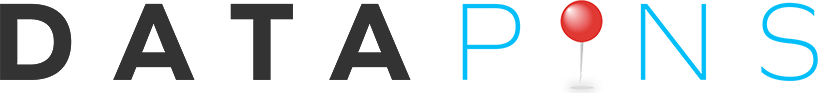Google Maps SEO is a fantastic lead generation tool for local businesses throughout the United States.
After all, over 90% of search queries with local intent produce Google Map 3-Pack results.
By optimizing your Google Business Profile for Google Maps rankings, you can increase your customer base, expand brand awareness, and secure long-term visibility for your company.
The following post will outline how to rank higher on Google Maps with 14 helpful steps and tips to guide you toward success.

What Is Google Maps SEO?
Google Maps SEO is the practice of refining your Google Business Profile and its related entities to improve your rankings on Google Maps and Google’s Local Map 3-Pack.
When users search for a local query like [pest control fort worth], a local pack with the three most relevant businesses appears near the top of Google search results.
Businesses can influence whether they appear within the map pack for specific terms through a series of deliberate tasks known as Google Maps SEO.
Why Is Google Maps SEO Important?
Since nine out of every ten local queries produce a map pack, investing in Google Maps SEO is essential for every local business owner.
In addition, listings within the 3-Pack garner 127% more traffic than those that rank 4-10.
Here are some of the other reasons Google Maps SEO is vital for local marketing campaigns:
- Helps business rank for local keyword terms
- Increases local website traffic
- Increases conversion rate by showcasing reviews and experience
- Establishes a sustainable lead generation source

Rank for Local Keyword Terms
As a local business, ranking for local keyword terms is essential to generating new customers.
Google Map 3-Packs appear for all kinds of local queries across various industries. Capturing these clicks through your Google Business Profile is the most efficient way to grow your business.
Most businesses know the importance of primary terms, but Map 3-Pack results can also appear for long-tail terms with lower search volume but higher conversion rates.
Increase Local Website Traffic
Some business websites brag about their Google Analytics traffic numbers without realizing that most of it is not resulting in sales.
For example, some local businesses include blog posts targeting national keyword terms or phrases on their websites, driving vanity traffic across the United States.
Traffic from Google Maps and the Map 3-Pack is all local, meaning your visitors are pre-positioned to sign up for your services, resulting in a higher conversion rate.
Increase Conversion Rates (with Reviews & Experience)
Your Google Business Profile acts as a digital billboard for your brand by directly showcasing your customer reviews and years in business on the listing.
When customers find your business in the Map 3-Pack, they are also exposed to other consumers who’ve used your services and left a review, along with how long you’ve been in business.
Because this information is immediately visible to users, GBP visibility increases your conversion rates compared to paid ads or traditional website results.
Establish a Sustainable Lead Generation Source
Paid advertising produces quick visibility, but the high cost makes the strategy unsustainable for local businesses.
Conversely, securing a spot within Google’s Local Map 3-Pack establishes a sustainable lead generation source.
Not only are these the highest-quality leads you can find as a local company, but they don’t cost anything to generate.
Google Maps SEO Ranking Factors
Unlike organic SEO factors hidden from the public, Google publicly shares how to improve your local ranking on Google.
They clearly outline the Google Maps ranking factors as the following:
Relevance
Google defines relevance as “how well a local Business Profile matches what someone is searching for,” which may consider your business name, description, categories, and subcategories along with the information on your GBP landing page (your website URL).
The vicinity algorithm update decreased the influence of business name relevance after businesses began stuffing their names with keywords that did not match their legal entities.
Still, the relationship of your business profile to the searcher’s query remains an essential ranking factor.
Distance
Google defines distance as “how far each potential search result is from the location term used in a search” or “what we do know about their location” for queries that don’t include a local term.
For example, users who include a local identifier like “near me” aren’t using an explicit local term like “fort worth,” but they are still demonstrating a local intent.
In these cases, Google may use the user’s IP address or geodata to determine which businesses are closest to their location.
Prominence
Google defines prominence as “how well known a business is,” which can be influenced by various factors, including “information that Google has about a business, from across the web, like links, articles, and directories.”
Google also implies that offline popularity can influence prominence, citing “famous museums, landmark hotels, or well-known store brands.”
In addition, Google explicitly mentions that “Your position in web results is also a factor, so search engine optimization (SEO) best practices apply.”
How to Become Eligible for Google Maps Rankings
Only verified Google Business Profiles are eligible to rank in Google Maps, and the 3-pack makes creating, claiming, and verifying your Google Business Profile essential to Google Maps SEO.
You can skip to the next section if you’ve already completed these steps.

Add Your Business to Google Maps
1: Sign in to your Google account.
2: Navigate to google.com/maps and search for your business name.
3: If your company name appears in the drop-down menu with a location beside it, you already have a listing.
4:If your company name does not appear, click the other option, “add a missing place.”
5: Enter your business name, category, and location
Claim Your Business on Google Maps
1: Navigate to google.com/maps and search for your business name.
2: Click your business name.
3: Click “Claim this business” and then “Manage now.”
4: Select a verification option and follow the on-screen prompt
How to Optimize Your Google Business Profile
While becoming eligible to rank on Google Maps is the first step toward appearing in the Google Map 3-Pack, businesses can optimize their Google Business Profile to increase their rankings.
Google recommends the following measures for optimizing your Google Business Profile:
Complete Your Profile
Ensure your GBP includes accurate data that reflects your most up-to-date business information.
Examples of essential GBP data include:
- Business Address
- Phone Number
- Business Category
- Attributes
Display Accurate Business Hours
Make sure you regularly update your business hours and maintain their accuracy. Business hours often change for holidays, and updating your consumers helps optimize your GBP.
Manage and Respond to Reviews
Reviews can impact the relevance and prominence ranking factors in Google Maps, which means requesting and responding to customer reviews helps optimize your business listing.
Consider asking customers for reviews in person and through an automated software process, and ensure you respond to every positive or negative review.
Upload Photos to Google Business Profile
Add photos to your Google Business Profile that positively reflect your company and its services. Unique images of your staff, equipment, and jobs help build trust and rapport with potential customers.
Avoid using stock or AI-generated photos, which may present your profile as spam.
Tips for Ranking Higher on Google Maps
1) Get a Central Location For Your GBP Address
The distance ranking factor on Google Maps is the most challenging one to influence for local businesses, especially those in service areas.
To increase your visibility within this ranking criteria, you can purchase office space in a central location of your primary city.
When your physical address is within the central area of your primary city, you will rank higher and more frequently for queries that include your city name, resulting in more engagement.

2) Optimize Your Site for Local Search
Optimizing your website for local search is one of the most effective ways to increase your Google Maps rankings.
Most business owners don’t realize that Google Maps scans the website URL connected to their Google Business Profile and uses the information to gauge their relevance and prominence.
Ensure your website’s homepage includes header tags with your primary location and that your physical address is listed in the footer.

3) Audit and Update NAP citations
Building citations on other credible platforms, such as Yelp, Angi’, and Better Business Bureau (BBB), helps legitimize your listing data and lend credibility to your brand.
Many businesses undergo various changes over the years, from new addresses to new phone numbers, all of which must be updated on your citations.
You can use services like Whitespark to update your citations in bulk whenever your information changes.

4) Use Google Maps Ads to Boost Engagement
Businesses with a visible physical address can appear on the Map 3-Pack through paid advertisements using Google Ads Location Extensions and Performance Max campaigns.
Unfortunately, service area businesses (SABs) are not eligible for Map 3-Pack ads. We recommend utilizing Local Service Ads (LSA) for SABs.
While Local Service Ads do not appear within the Map 3-Pack, they integrate your Google Business Profile information, including reviews, into the ads.
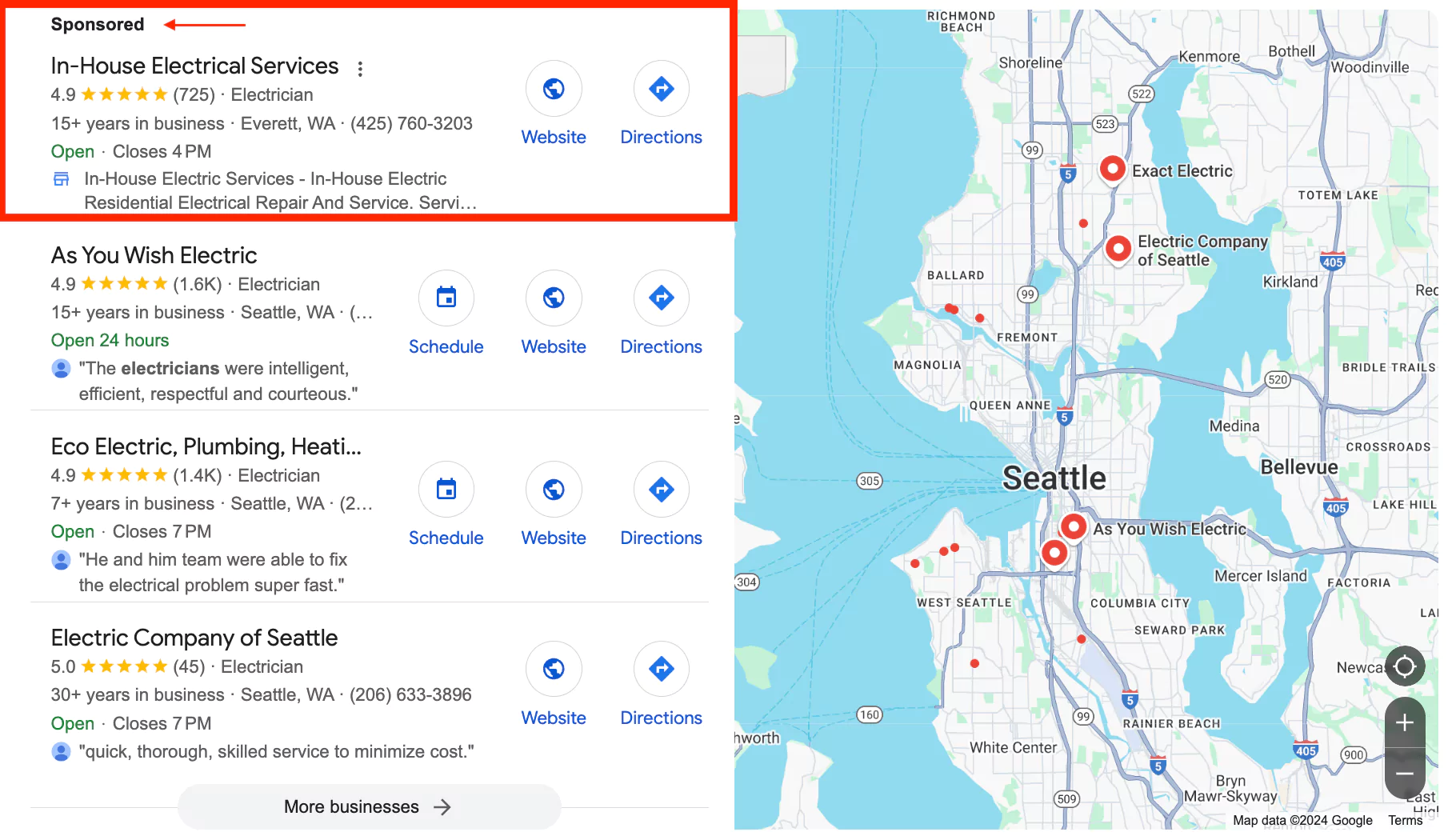
5) Implement a Review Request Process
Automating your review request process and asking for reviews in person can increase the response rate by 49%.
Google reviews impact the relevance and prominence ranking factors within Google Maps’ algorithm, making them one of the most tangible currencies for improving your Google Maps SEO.
In addition to the total number of reviews impacting rankings, the frequency and recency of your reviews also play a role. This means your process must continue even after you’ve accumulated substantial customer feedback.
6) Add Local Business Schema
Schema markup is a structured data format injected into your homepage’s HTML code. It provides Google with context about your local business.
The LocalBusiness Schema helps you mark up business information such as your website URL, business name, address, phone number, and hours of operation.
Because Google scans the website URL connected to your GBP, the schema’s impact can expand into your Google Maps rankings.
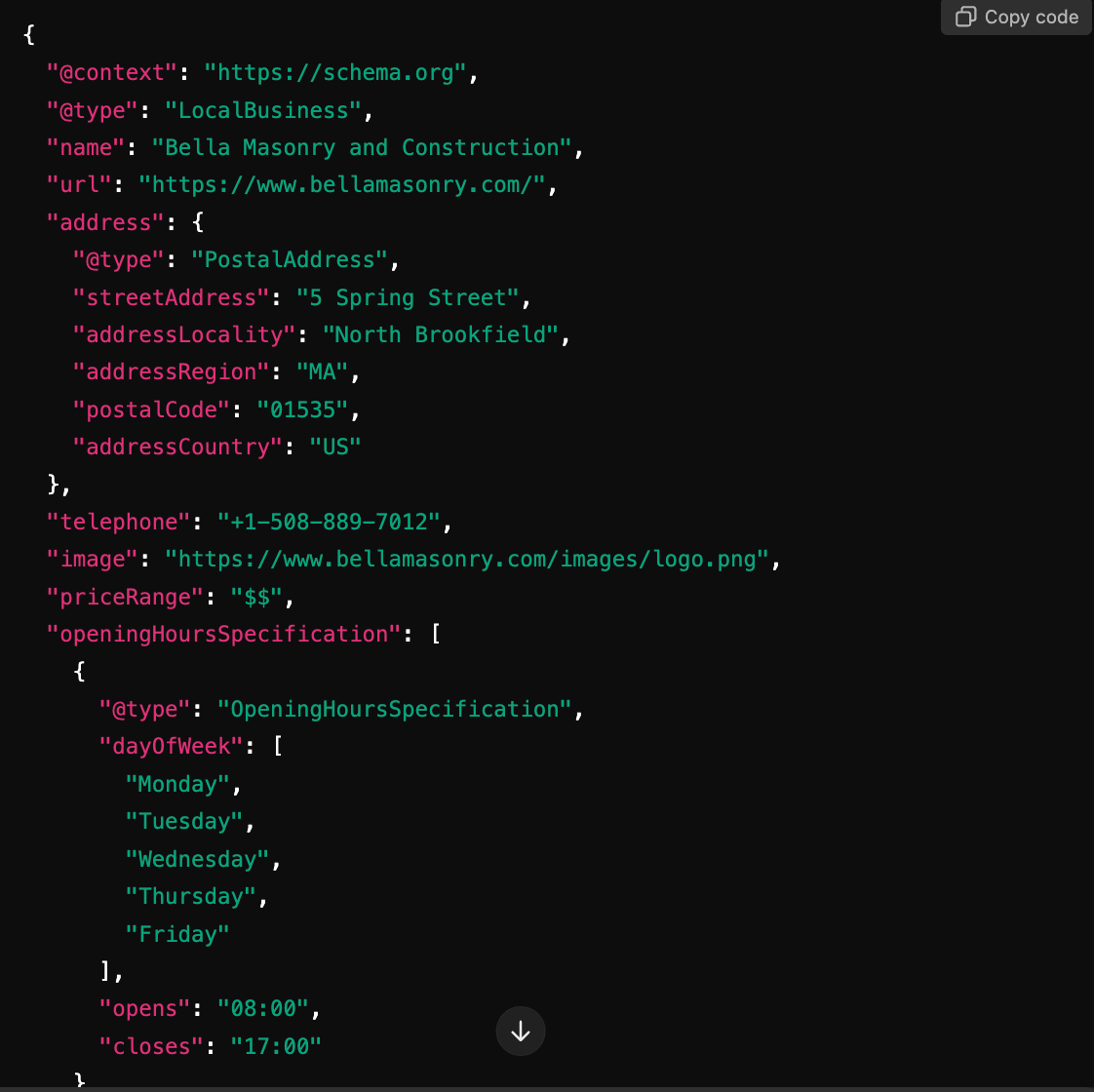
7) Embed Google Maps on Your Site
Consider embedding a Google Map of your business location onto your website’s Contact Us page or, in some cases, the homepage.
This enhances the user experience for your website visitors by showing them your business location in Google Maps form. It also helps connect your web entities (website, GBP, citations) for a cohesive digital brand.
Google Maps makes embedding a map in your website easy by providing a “Share a map or location with others” button. This button generates custom HTML code you can copy and paste into a custom WordPress element.
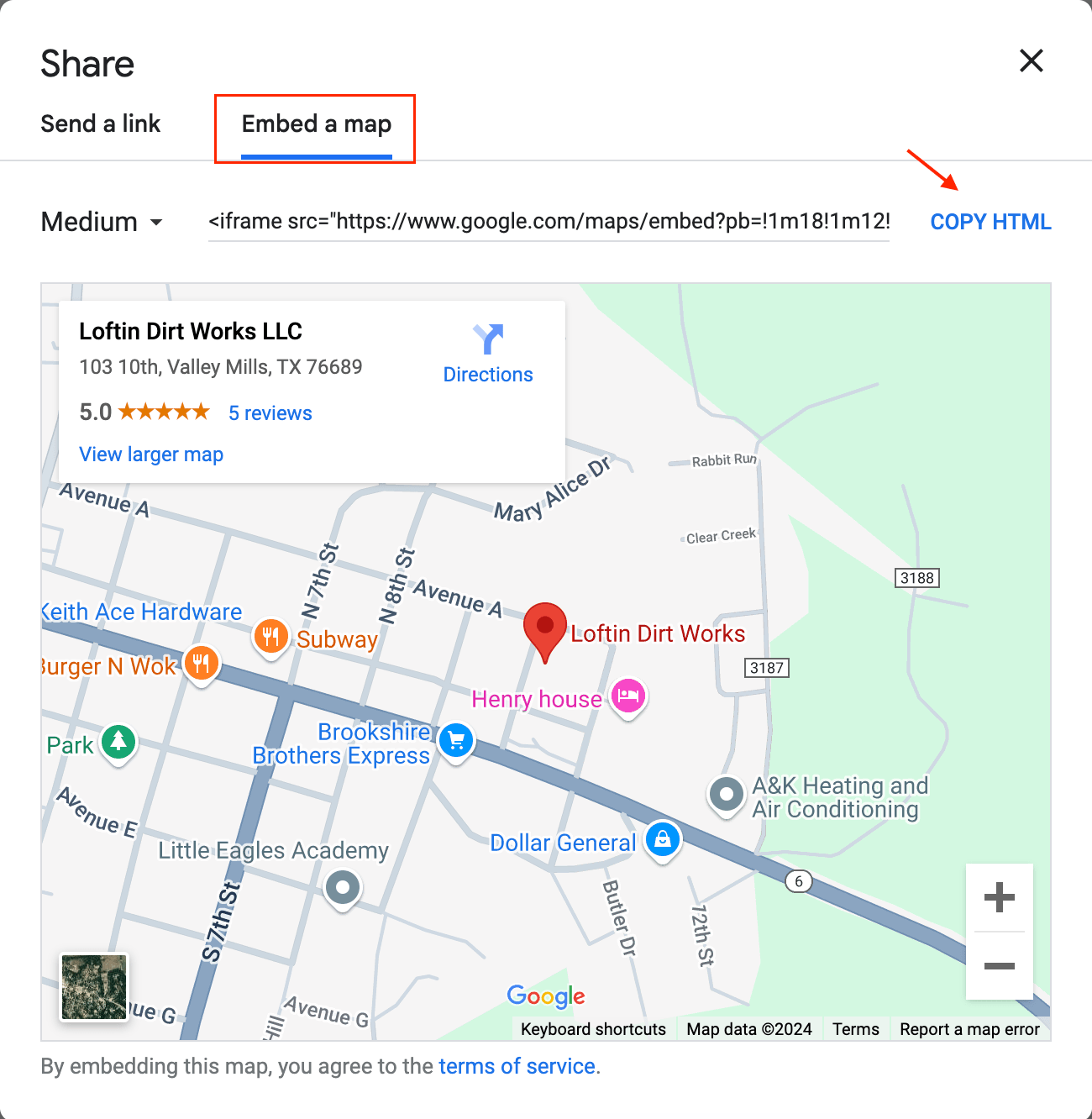
8) Use DataPins on Your Website
The DataPins software was developed to improve Google Maps SEO by converting real-time jobs into digital SEO signals for your local brand.
Using the DataPins app, you can capture images of your various jobs and tag them on relevant website pages to boost SEO performance.
Each pin contains unique photos, schema markup, mini-maps, geo-coordinates, and captions for Google Maps optimization.

9) Demonstrate Website E-E-A-T
Google’s objective is to show users legitimate and trustworthy businesses and avoid showing spam, which makes their acronym E-E-A-T highly relevant to local businesses.
E-E-A-T stands for experience, expertise, authoritativeness, and trustworthiness, which can be showcased on your business website (which is connected to your GBP).
Examples of showing E-E-A-T on your website include award badges, recent job photos, and a review slider widget that pulls verified Google reviews via API.

10) Embed Reviews on Your Website
The reviews widget is a great way to integrate Google reviews into your website design.
Embedded reviews (through API sliders) are far more effective than publishing screenshots of your reviews, which can be easily doctored, especially in the age of artificial intelligence.
Embedding an API-driven reviews widget into your website’s codebase is the most effective way to leverage Google reviews for trust.

11) Use Responsive Web Design
Websites that users can adequately navigate across all device types (mobile, desktop, tablet) foster a superior user experience, enhancing Google Maps rankings.
After all, Google doesn’t want to send its Maps users to a website they cannot access through a mobile device.
Ensure your web developer uses RWD in your web design process and test your site across all device types.
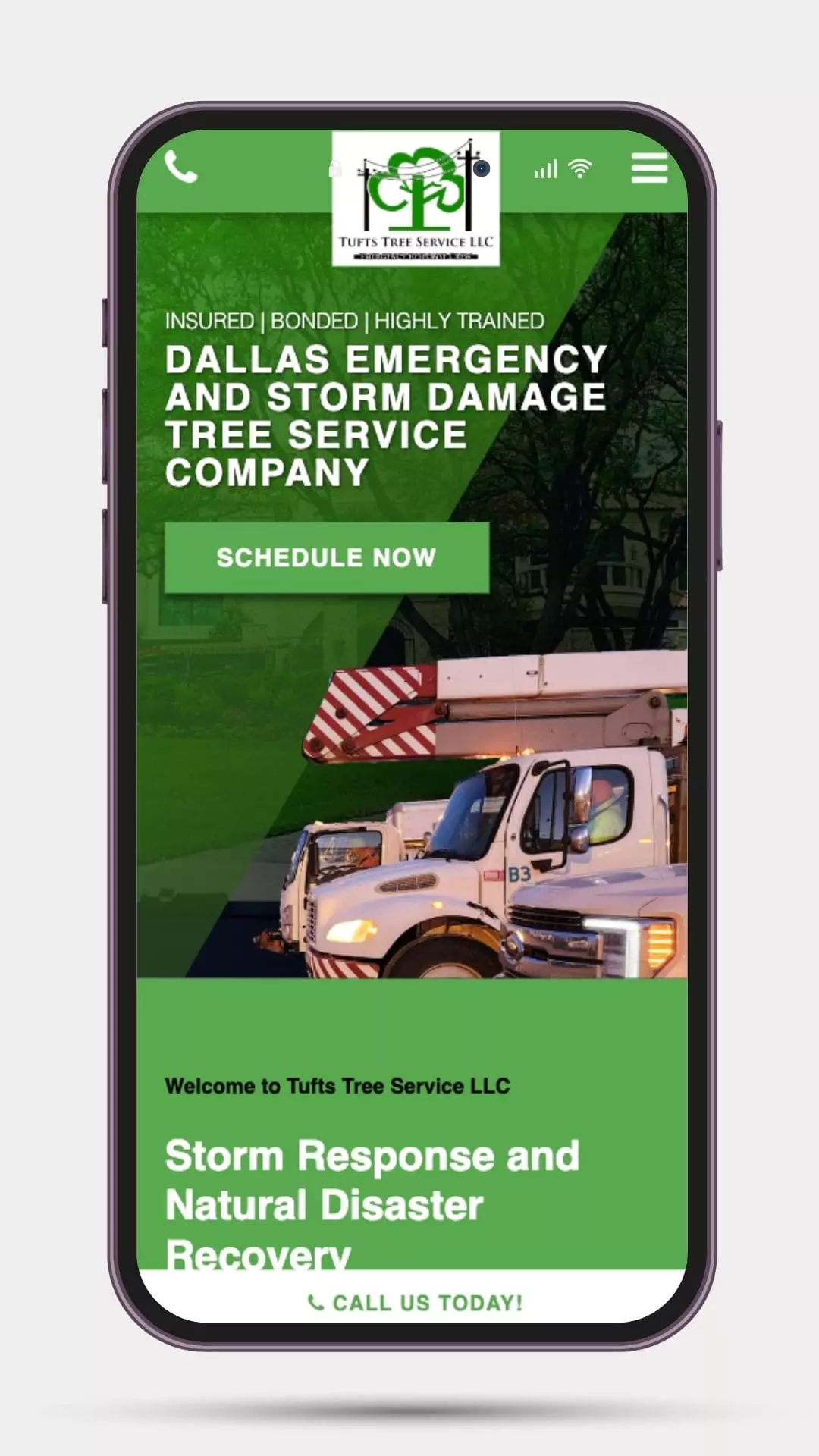
12) Build Local Backlinks
Build local backlinks to your business website URL but not directly to your Google Maps listing, as only the former contributes to higher rankings.
We cannot stress enough that your website URL is connected to your GBP and, therefore, directly impacts Maps rankings (along with website rankings).
The best local links come from credible institutions like the Chamber of Commerce, industry or regional organizations, and local new websites.

Source: Majestic
13) Increase Branded Searches
We know that Google Maps’ prominence ranking factor considers the popularity of brands that branded searches can influence.
When users search directly for your brand name, Google assumes they’ve learned about your company elsewhere, such as offline, digital advertising, or social media.
Considering this, you should get your brand out into the community as much as possible, both online and offline, leading to more people searching for your name.
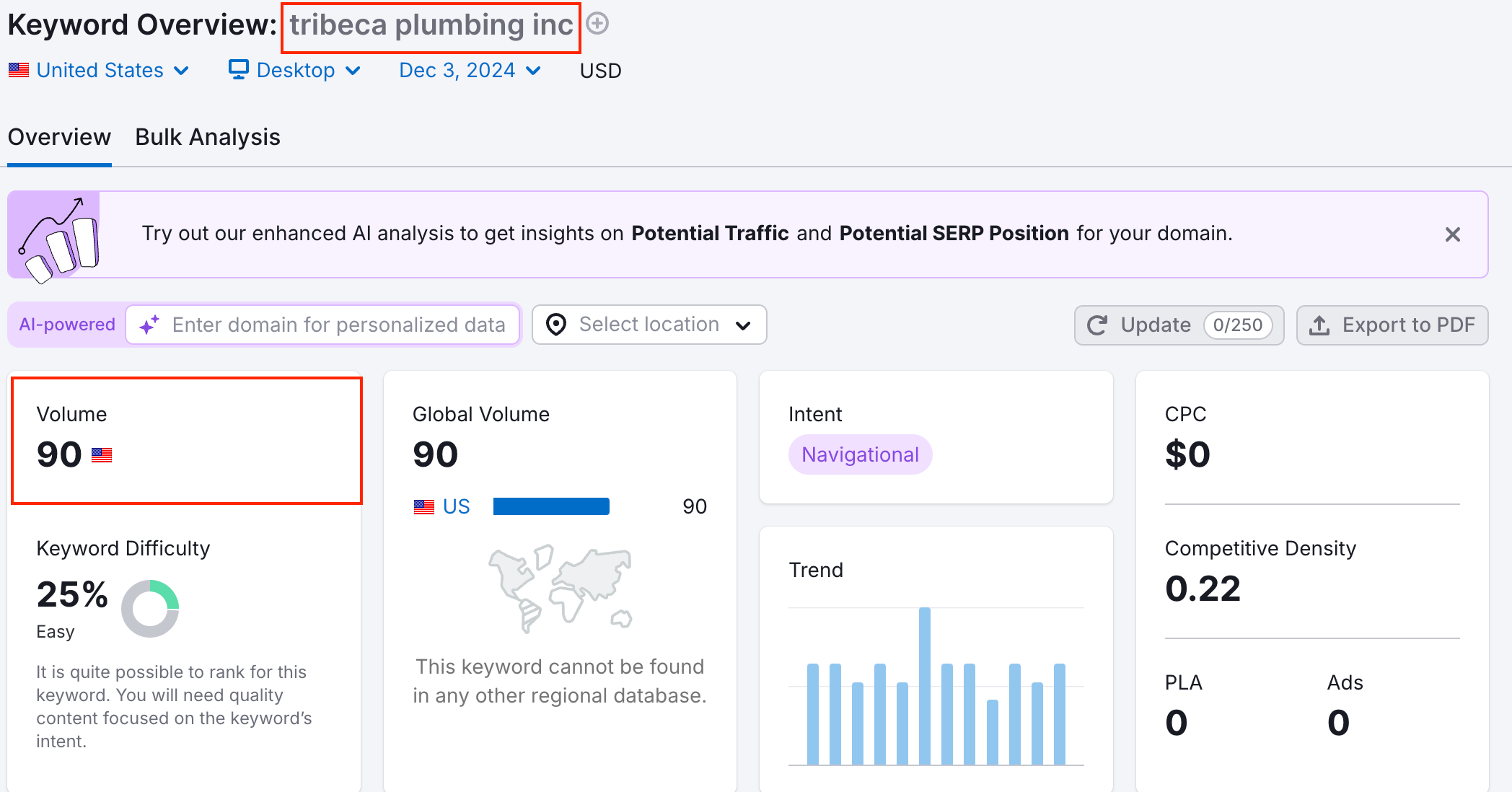
Source: SEMRush
14) Secure Google Maps Justifications
Google Maps justifications are relevant text snippets that appear in the Map 3-Pack and Google Maps based on the user’s search query.
Your GBP can earn justifications through website content (on the URL connected to your listing) or from informative reviews from your customers who mention specific service types.
Types of justifications include:
- Review Justifications
- Website Mention Justifications
- Services Justifications
- Menu Justifications
- Sold Here Justifications
- Provides Justifications
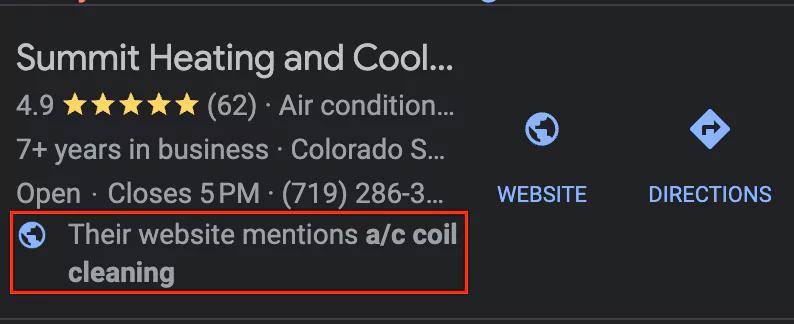
15) Publish City Pages
Publishing city pages can give local businesses a greater chance of ranking in Google Maps outside of their primary service area.
While this pheromone is rare, it can happen in smaller cities with less competition.
By creating robust and unique landing pages, local businesses can signal that they service nearby cities and towns close to their central city.
For example, businesses with a verified Cincinnati address can create city pages for Loveland and Milford.
Putting Your Google Maps SEO Into Practice
Learning Google Maps SEO best practices is the first step toward increasing rankings and visibility on Google’s map platform.
You must implement these techniques as part of your Local SEO strategy in 2024 to benefit from them.
By appearing in Google’s Local Map 3-Pack, your business can attract new prospects and garner a sustainable stream of qualified leads.
Since over 90% of local searches generate map pack results, this is the only source that can match Google Maps’ lead generation potential.
At DataPins, we developed a software tool to assist you on your journey. This tool allows your business to use its real-life jobs as local signals for Google Maps.
Pins consolidate schema markup, geo-coordinates, mini-maps, unique photos, and job descriptions to demonstrate E-E-A-T and satisfy local intent for nearby consumers.
With DataPins and the 15 Google Maps SEO tips outlined in this post, local business owners can gain an advantage over their regional competitors.
These tips, from uploading photos to your GBP to embedding maps onto your business website, can propel your listing to the top of the 3-Pack in 2024.
To learn more about Google Maps SEO and DataPins, call us at 800-775-1250.