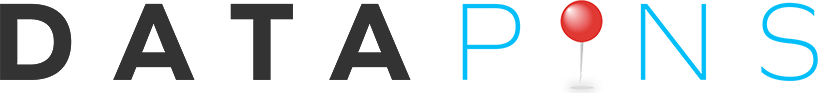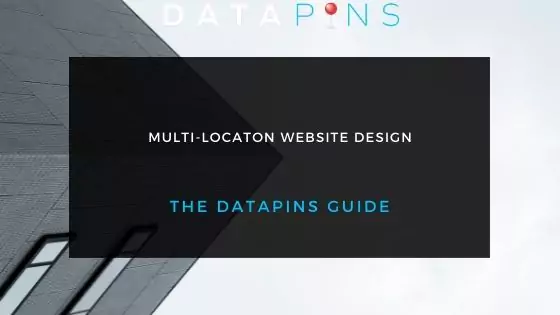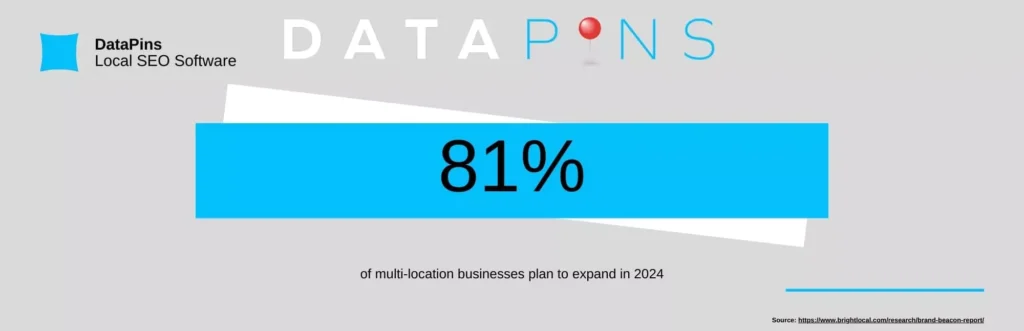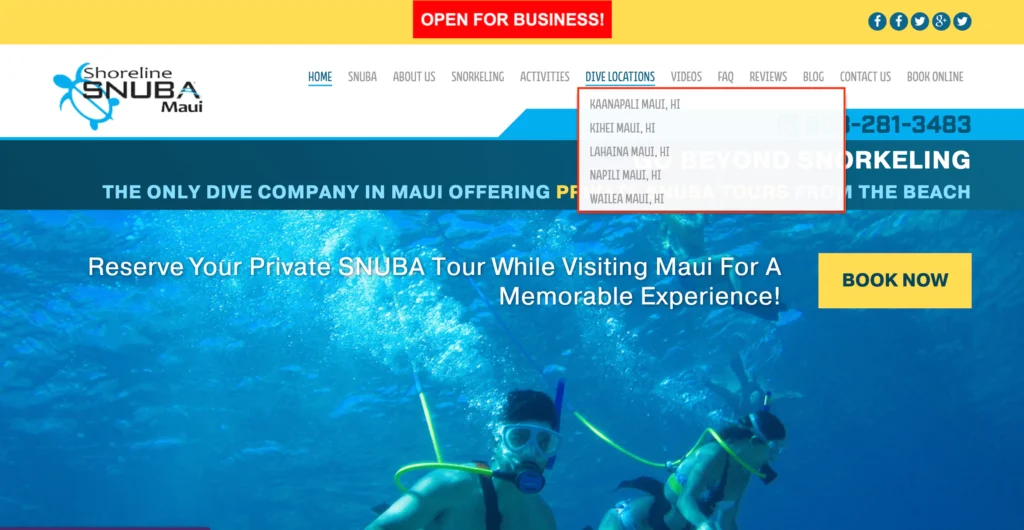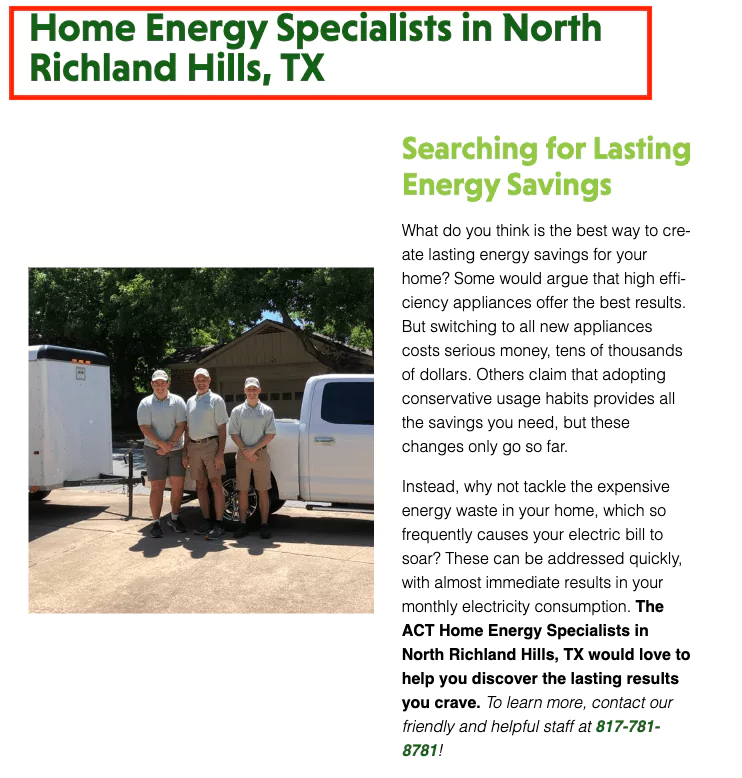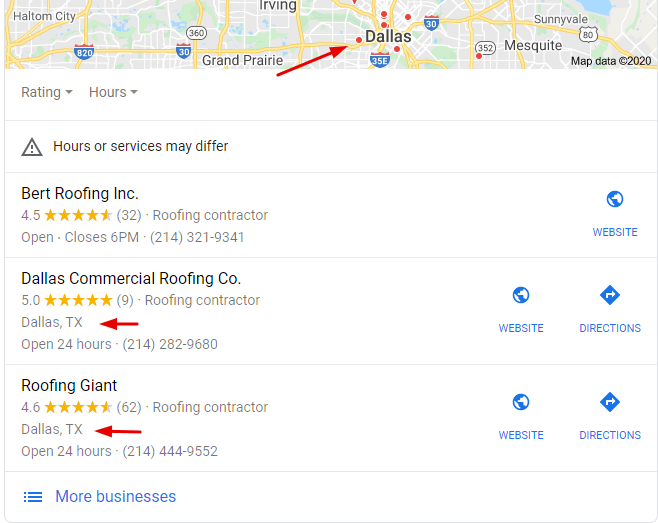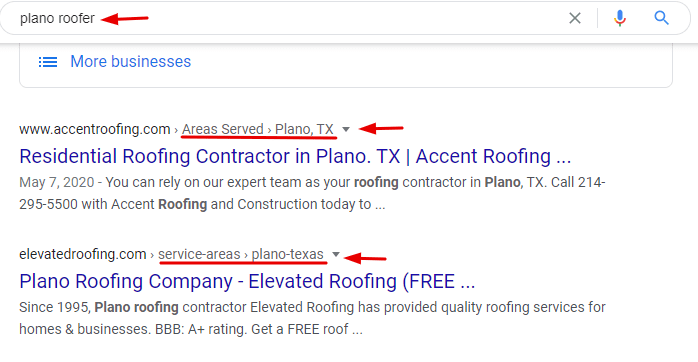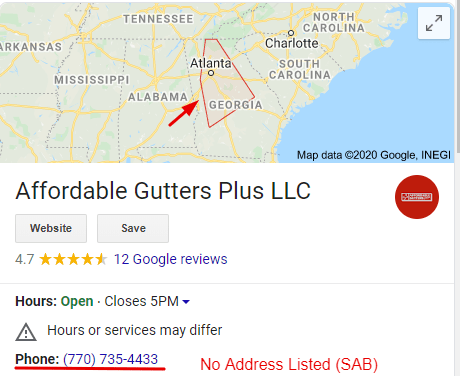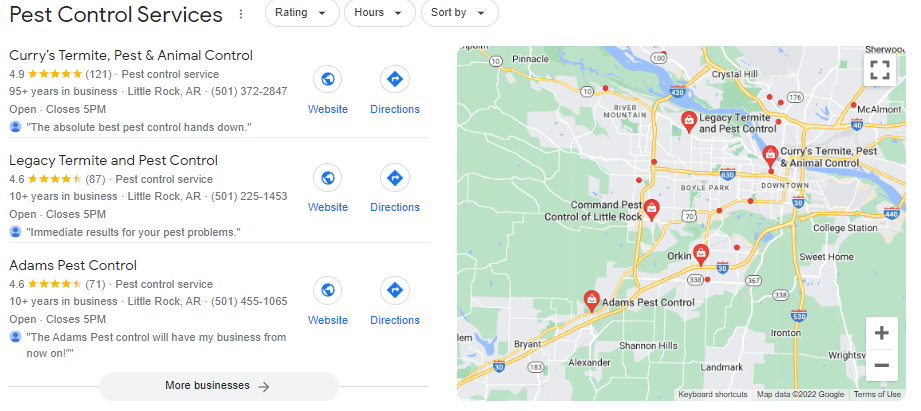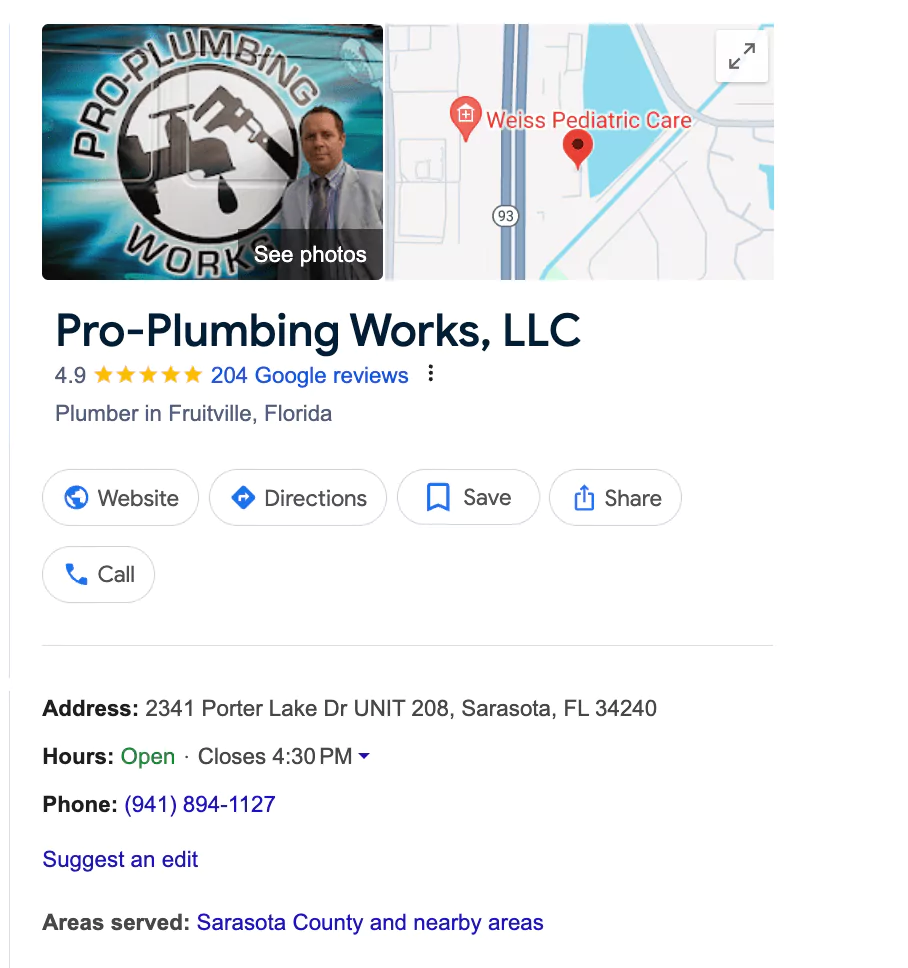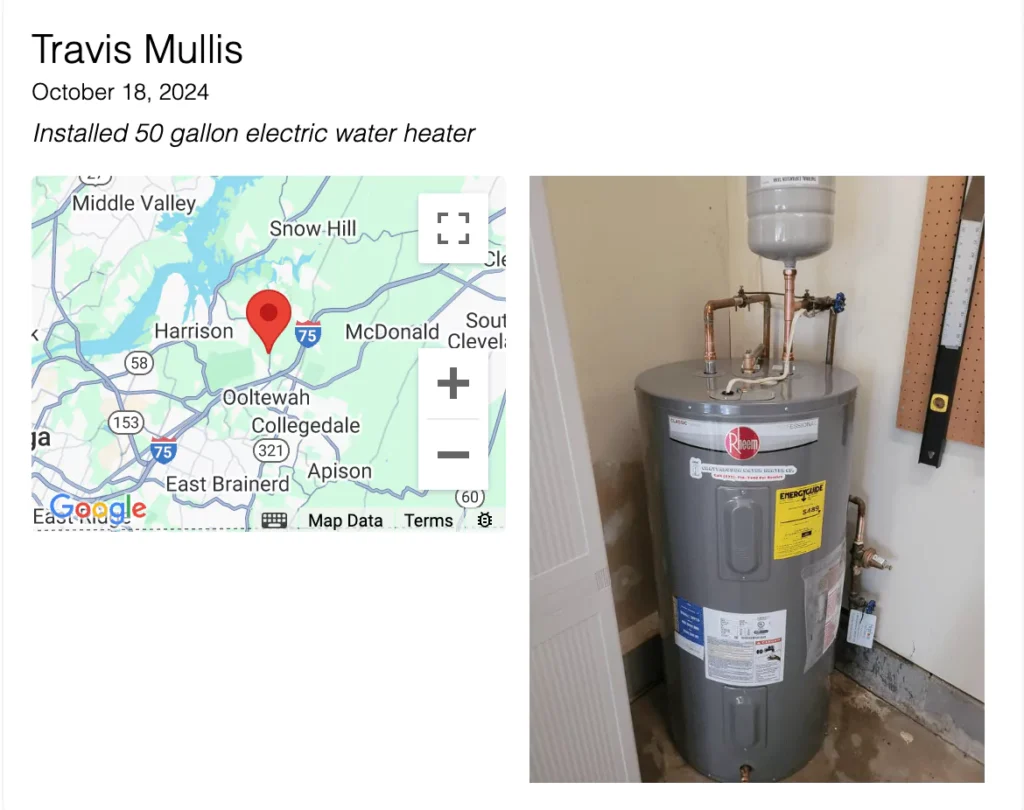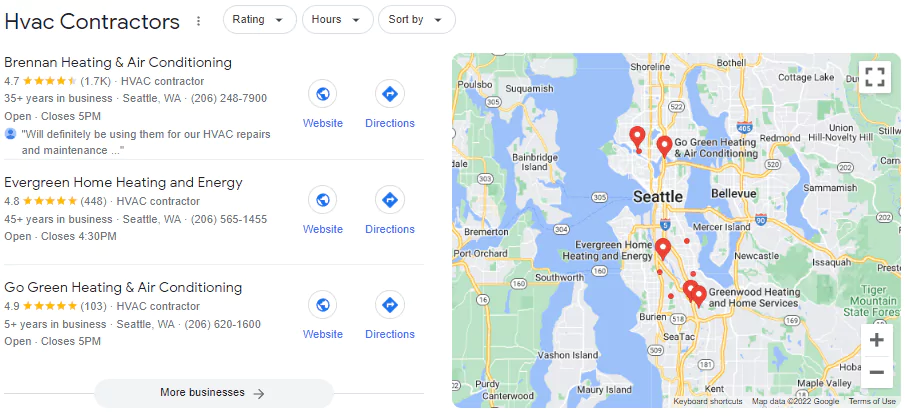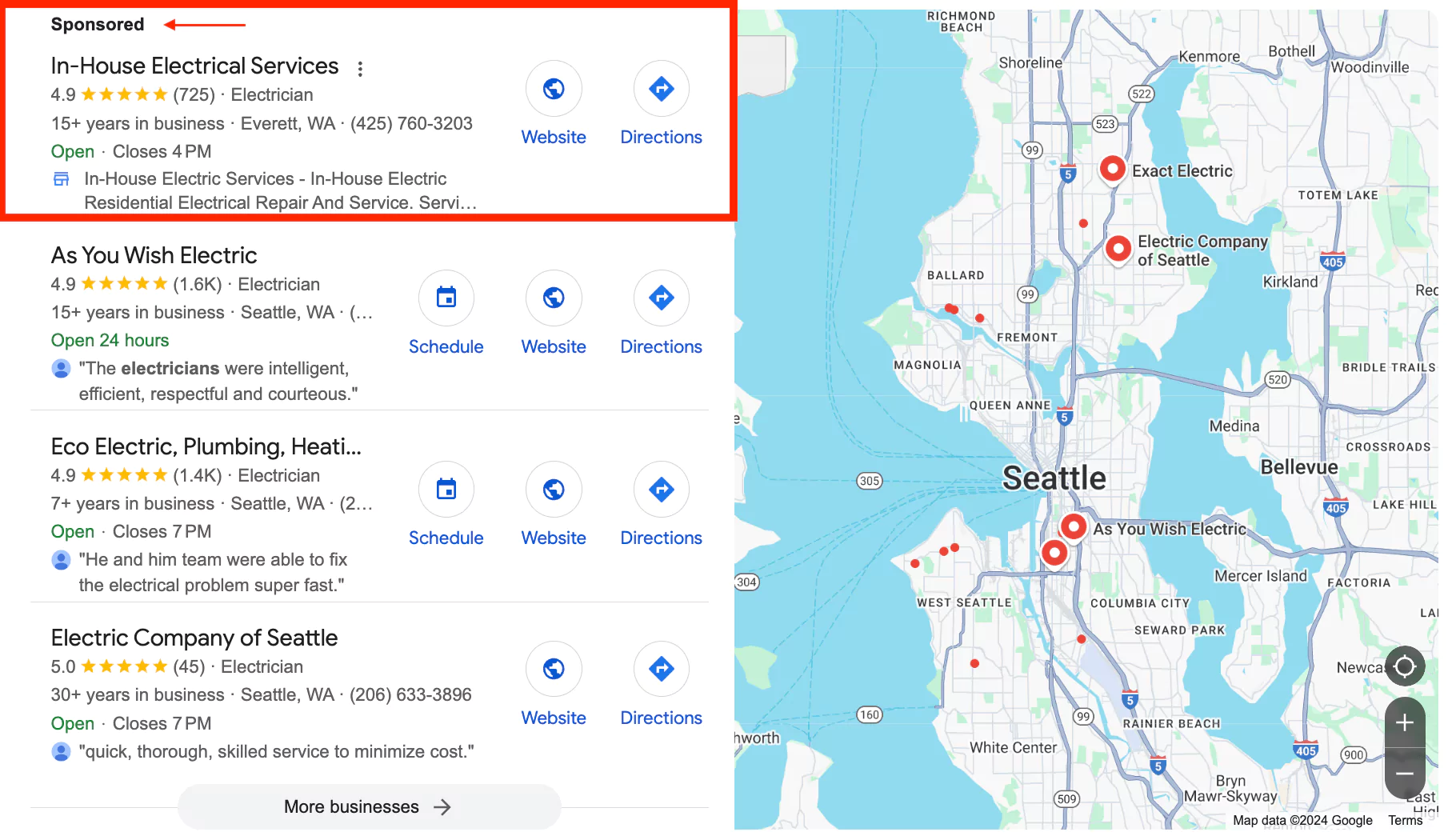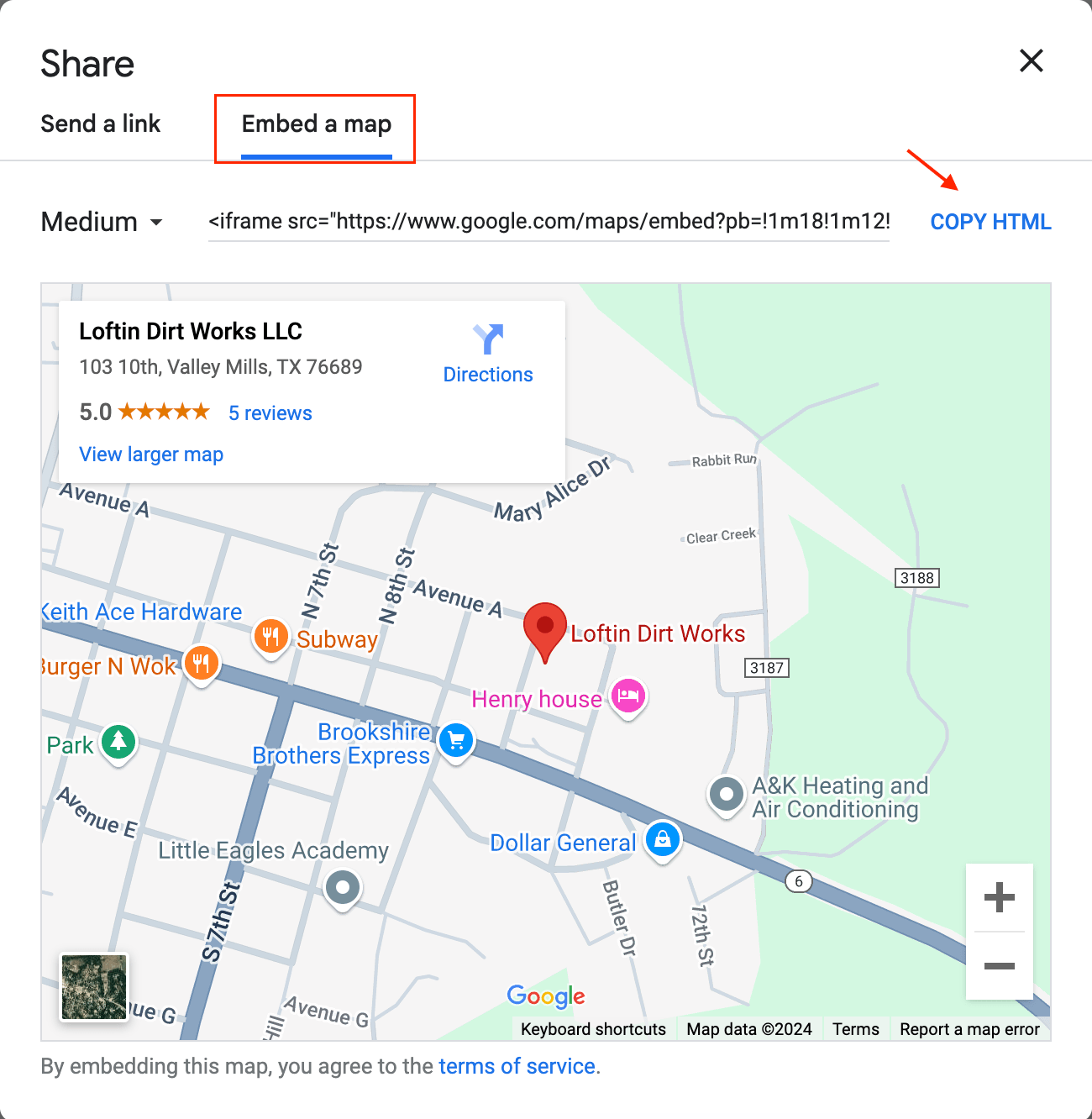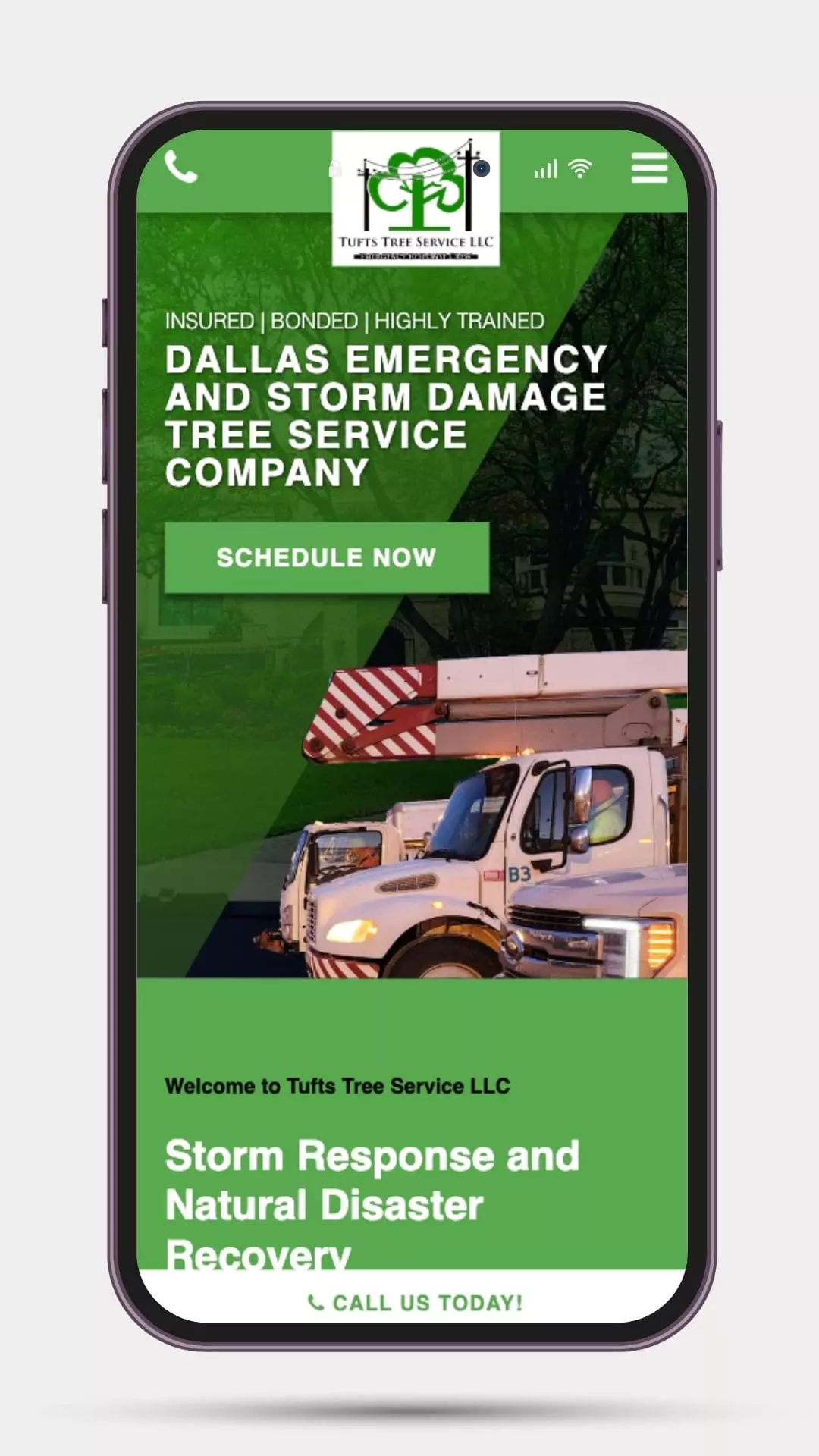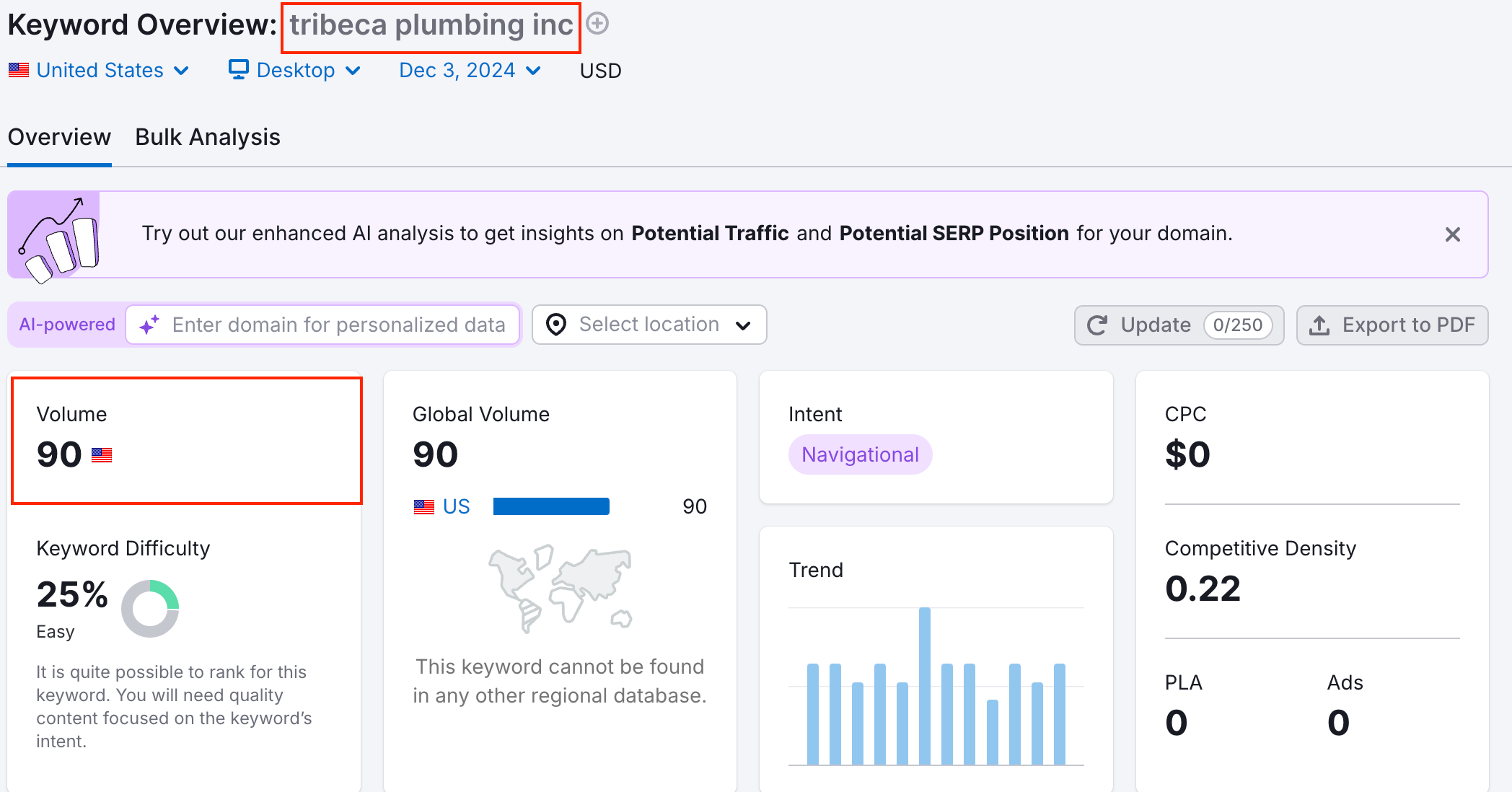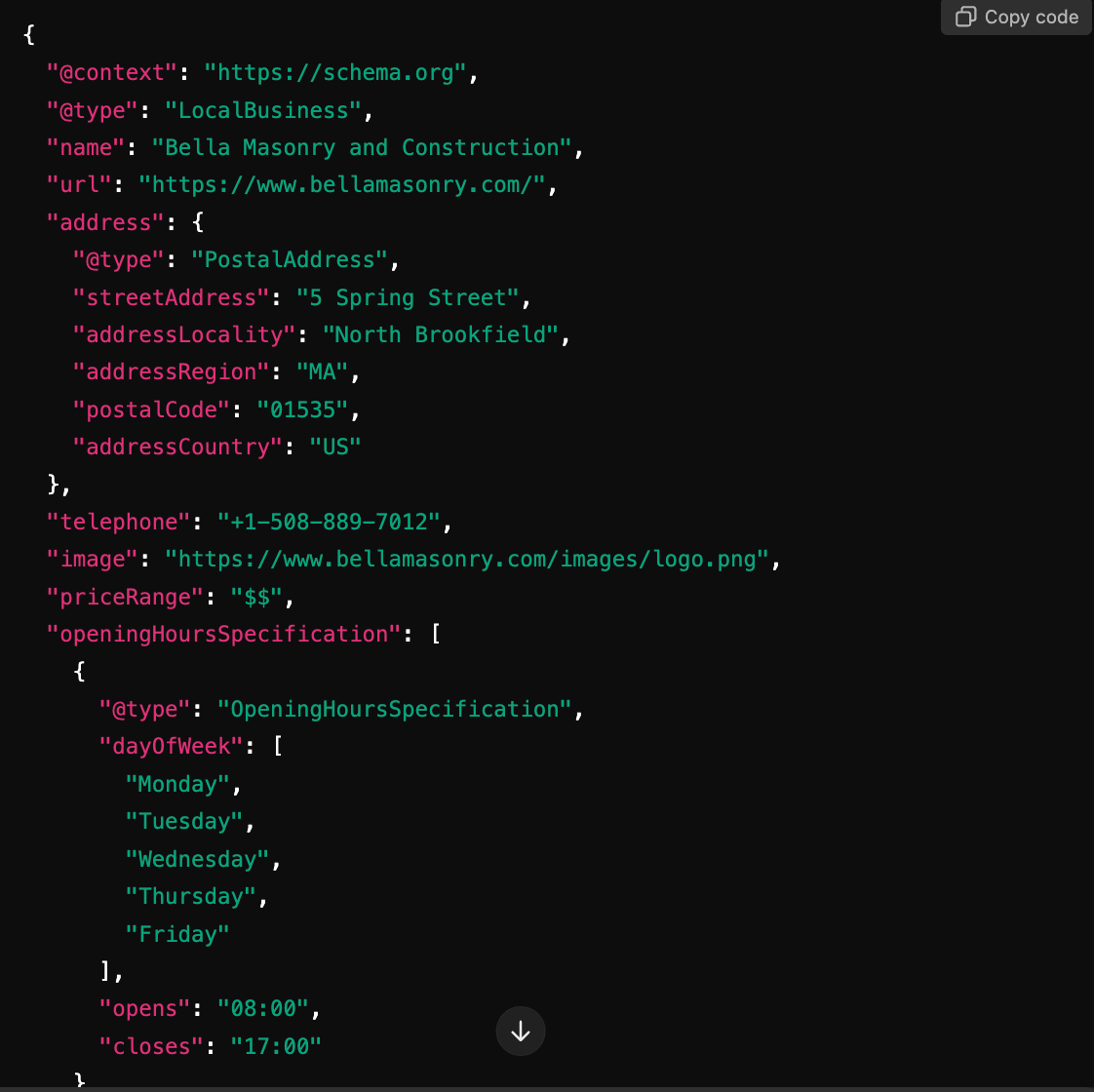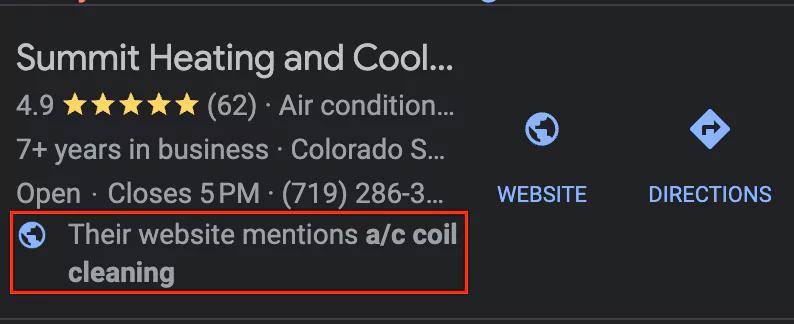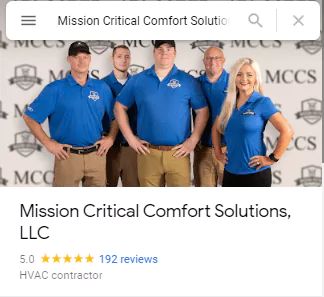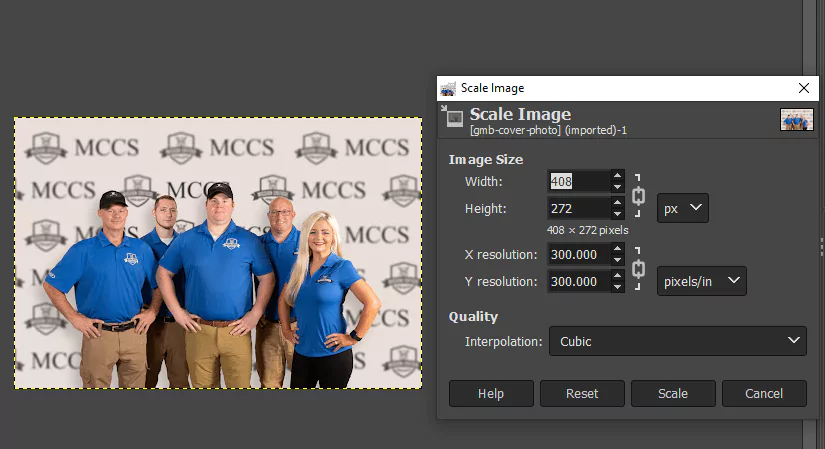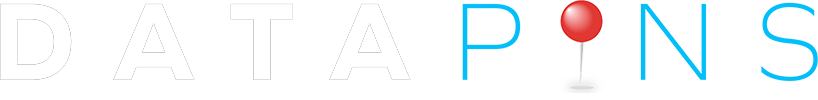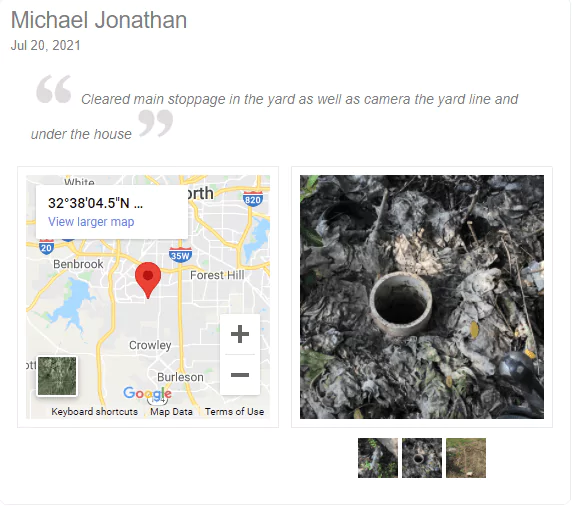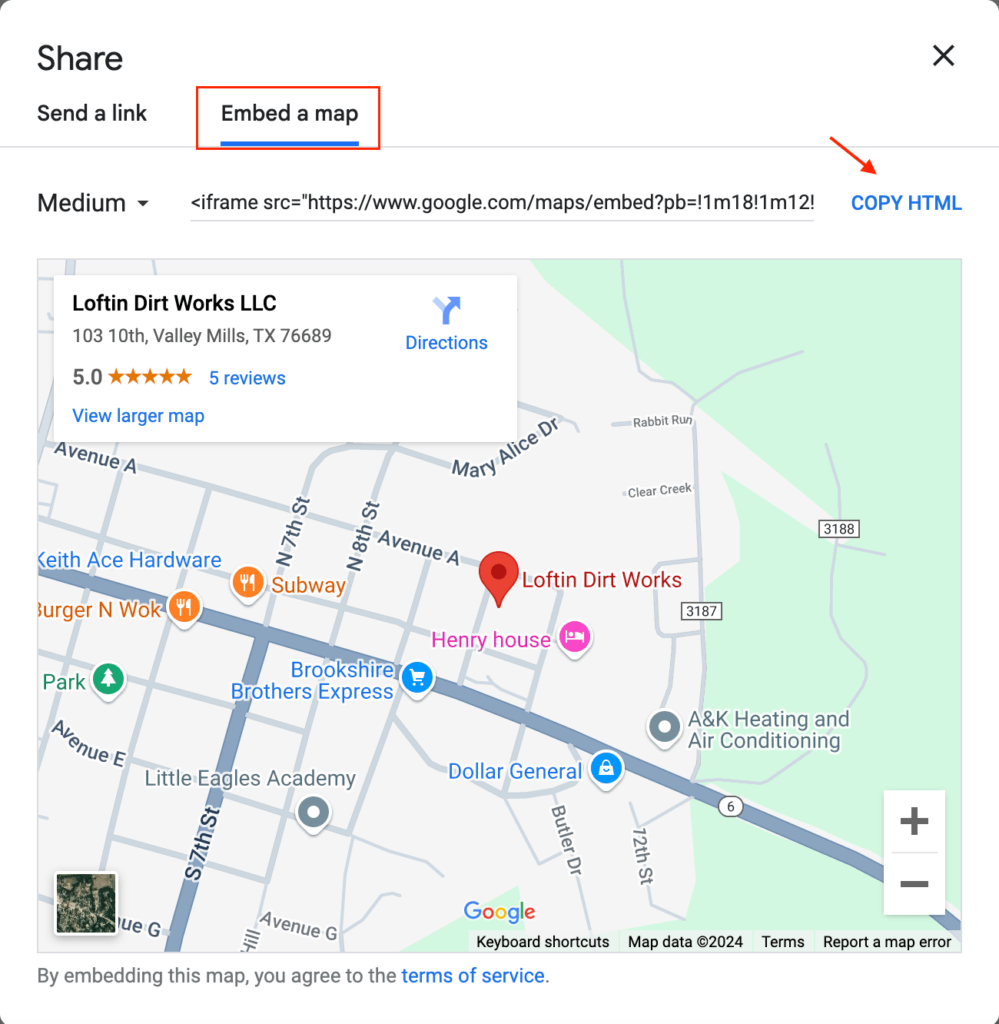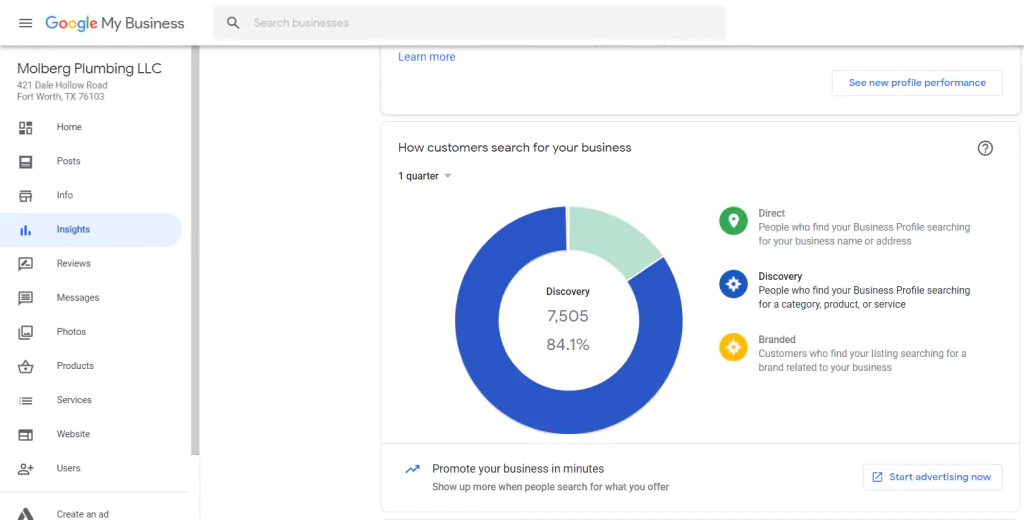Multi-location website design applies to businesses that service multiple cities or occupy numerous office locations.
While listing multiple locations on a website doesn’t seem that difficult, the SEO implications of mishandling this delicate process can be far-reaching and damaging to online visibility.
At DataPins, we help multi-location businesses thrive through digital marketing software and targeted and customized local SEO campaigns.
This is essential since over 80% of multi-location businesses plan to expand this year.
Of course, the foundation of every successful multi-location company is a website or websites that correctly promote services in a specific location.
The following guide will outline the best practices for multi-location websites and how to audit your current strategy to improve online visibility.
What is Multi-Location Website Design?
Multi-location website design is the process of creating a customized website for a multi-location business that maximizes the company’s visibility and conversion rate in each of its target locations.
There are no one-size-fits-all strategies for multi-location websites. Still, there are best practices that have been tested and proven to maximize online visibility for businesses with multiple locations.
Separate Websites vs. Unified Domains
The fundamental decision for companies with multiple locations is whether to create one or multiple websites. Your choice depends on whether your secondary locations serve distinct service areas or overlap with your primary location.
For example, a Dallas-based business should not create second and third websites for Plano and McKinney, respectively, as these cities are considered suburbs of the Dallas Metropolitan area.
The inverse is also true, as a Plano-based business should not create a second website for Dallas.
However, creating additional websites is typically the most salient SEO strategy if your secondary locations are distinct (generally more than 65 minutes or 50 miles away).
When to Create Separate Websites for Each Location
Google does not have official distances for when to create separate websites. However, our research concluded that locations over 65 minutes of driving from the primary location best suit an individual website.
For example, a pest control company with locations in Tuscumbia and Huntsville, Alabama, should create separate websites for each location.
When to Use One Domain for All Locations
If all your locations are within a 50-mile radius, it’s best to keep them on a single website. To target particular cities, you can create individual city pages under a single domain.
Furthermore, you can link your secondary Google Business Profiles to those city pages under the same domain.
6 Best Practices for Multi-Location Websites
1) Create Unique Location Pages (City Pages)
You need a location page for each city you service. If you have verified office addresses and Google Business Profiles in some of these locations, you would place them on their corresponding city pages.
You may also service nearby cities where you don’t have an office. In these cases, you must publish additional location pages targeted at those consumers.
For example, if your office is in Orlando, FL, you can create an individual city page for Altamonte Springs, FL, and write local content unique to that location.
Be careful when publishing hundreds of city pages with similar content, as it may trigger an algorithmic filter that dilutes your website’s overall rankings.
Instead, the best strategy is to make each page unique.
2) Connect Local URLs to Your Google Business Profile
While your Google Business Profile listing is separate from your website, they are connected to your online marketing strategy. The highest-ranking business listings have a complete website with content for each location.
Each office address should have its own Google Business Profile listing. In the GBP website tab, connect your main website to each listing.
Include images of offices, signage, information on which areas you service, operation hours, and services offered.
It is also essential to keep this information accurate and updated. NAP (Name, Address, and Phone Number) information must remain consistent between your multi-location website and your Google Business Profile.
Accurate and consistent NAP information helps your rankings. Google prefers to display recently updated content when available, so update your Google My Business listing often.
3) Optimize for Local User Experience (LUX)
The subtle differences in your audience make the difference in higher or lower conversion rates.
These subtleties should be reflected in the individual location pages targeting customers hyperlocally.
For example, share reviews and recent job photos from only the page’s location so that users will only consume content relevant to their area.
This concept is known as Local User Experience or LUX, a localized user experience or UX variation.
As search results become more personalized with the adoption of AI, speaking directly to your target customers will help you stand out from competitors.
4) Link to Location Pages From the Main Menu
Your website’s main menu must have a service area tab that lists each of your secondary locations and links to the corresponding city page.
Since your homepage holds the most website authority, distributing its equity to your location pages will be crucial for helping them rank well in search results.
If you fail to make your location pages easily accessible to Google crawlers, they may become “orphan pages,” which means they lack internal links, may rank poorly, or may not even enter Google’s index.
In addition to inserting these cities into the main menu, look for other opportunities to link to these pages when they are relevant and user-friendly.
5) Enhance Location Pages with DataPins
There needs to be more than just switching out city names in bland, uninteresting text to make your location pages satisfy search engines and their users. DataPins: a local SEO tool for contractors, helps you keep your pages unique with fresh, hyperlocal content.
DataPins consolidates location-based SEO signals based on recent jobs or projects and publishes them onto your corresponding city pages.
For example, each pin contains schema markup (structured data), geo-coordinates, unique project photos, mini-maps, and job descriptions.
The tool also sends review requests via email and text message.
You’ll find that DataPins automates unique content by ensuring only location-specific content appears on the appropriate pages.
The tool serves as a curator of user-generated content, social proof, and reputation.
6) Build Citations for Each Location
Building NAP citations on Yelp, Angi’, HomeAdvisor, and the Better Business Bureau is part of any local SEO strategy.
For companies with multiple locations, build citations for your legitimate business addresses and link them to the corresponding location page.
These external citation links send positive location signals to each of your city pages, increasing their authority and maximizing their ranking potential for location-based queries.
Only employ this technique if you have legitimate business addresses for your secondary locations.
Multi-Location Website Design Examples
Sometimes, seeing examples of websites that correctly implement multiple locations is the best way to apply those methods to your own campaign.
Below, DataPins showcases some examples of a business website targeting multiple locations:
Shoreline Snuba
Shoreline Snuba’s website does an outstanding job of linking to its individual dive locations from the main menu, located in the website design’s header.
This feature helps visitors easily navigate to their desired location and book a private snorkeling tour for their upcoming trip.
Majestic Outdoor Lighting
The Majestic Outdoor Lighting website showcases how one domain can house dozens of unique location pages, all within the general radius of the Dallas Fort Worth Metroplex.
While the business does have multiple Google Business Profiles, it also targets cities for which it does not have a specific office address but serves as a service area business (SAB).
Other Considerations for Multi-Location Websites
When following the best practices for multi-location business websites, it’s important to note that other variables will come into play depending on your location, industry, and website authority.
Below, we’ll outline other factors to consider with multi-location websites:
Structured Data Markup
Adding structured data markup and schema markup to your website helps Google and other search engines understand the specifics of your various locations.
You can add LocalBusiness schema to your homepage and location pages to solidify the local intent of each page.
Adding this data to your website can indirectly boost rankings while making your pages eligible for rich snippets within local search results.
Social/Brand Signals
One of Google’s primary ways to measure a brand’s legitimacy is social and brand signals from platforms like Facebook, Instagram, YouTube, Yelp, paid ads, and emails.
When social media users navigate to your website from a social media app, these are known as social signals, which convey to Google that your brand exists beyond organic search results.
Social signals are one component of a broader signal currency known as brand signals, which can expand beyond the scope of social media to other platforms like business directories, emails, paid ads, and even in-person promotion.
Multi-location businesses must pay extra close attention to generating these signals so that their brand earns enough credibility to support rankings in multiple cities.
Local Content Updates
There is a tendency for multiple-location business websites to neglect lower-priority cities regarding content updates and location accuracy.
This is a marketing misstep, as low-quality content on any portion of your website can degrade its site-wide SEO signals, resulting in lower rankings for all your cities.
Considering this, it’s essential to invest content resources for all of your locations, including regular updates of your city pages and NAP updates for each citation any time your information changes.
Location Performance Tracking
Google Analytics 4 and Google Search Console make tracking location performance simple when you collect user data for specific city pages.
For example, if your Seattle location page receives 90 visits and your Spokane city page receives 30, you can use those as a baseline for improvement and fluctuation.
Naturally, higher population areas should attract more visits, but the authority of each page can also influence traffic.
Underperforming city pages should be audited and improved based on competitor research and the use of DataPins.
URL Optimization
Each location-specific page should have unique URLs containing the name of the city it corresponds to.
Also, make the URL format as consistent as possible. This will make it easier for search engines to index your pages accurately on relevant searches.
For instance, a remodeling contractor in Miami and Key West should have clean URLs like “/key-west” at the end instead of “/contractor-key-west.”
SEO Supplementation with Paid Ads
If some of your locations still need to accumulate enough authority to rank in organic search or Google Maps, supplementing the traffic with paid ads is one way to get quick results.
You can use either Google Search Ads or Local Service Ads (LSA) to send traffic to specific city pages or Google Business Profiles.
Search Ads are made for landing pages, like your location pages, and use a PPC model, while LSA ads are for Google Business Profiles and abide by a pay-per-lead model.
We advise against paid advertising as a variable long-term strategy for multi-location businesses. Still, they can work well in short spurts to supplement your comprehensive local SEO campaign.
Conclusion: Building a Strong Multi-Location Online Presence
Multi-location websites can challenge businesses seeking to rank for local queries in multiple cities. Still, with the correct design principles, your site can maximize performance for each distinct business address.
Creating unique city pages and connecting them to their corresponding Google Business Profile location is the foundation of a high-performance multi-location business website.
In addition, adding DataPins to your city pages while enhancing the local user experience can increase rankings and conversion rates.
Don’t forget to create separate NAP citations for each of your legitimate business addresses to build authority for each of your distinct locations.
Call us at 800-775-1250 to learn more about multi-location website design and how DataPins integrates with this process.